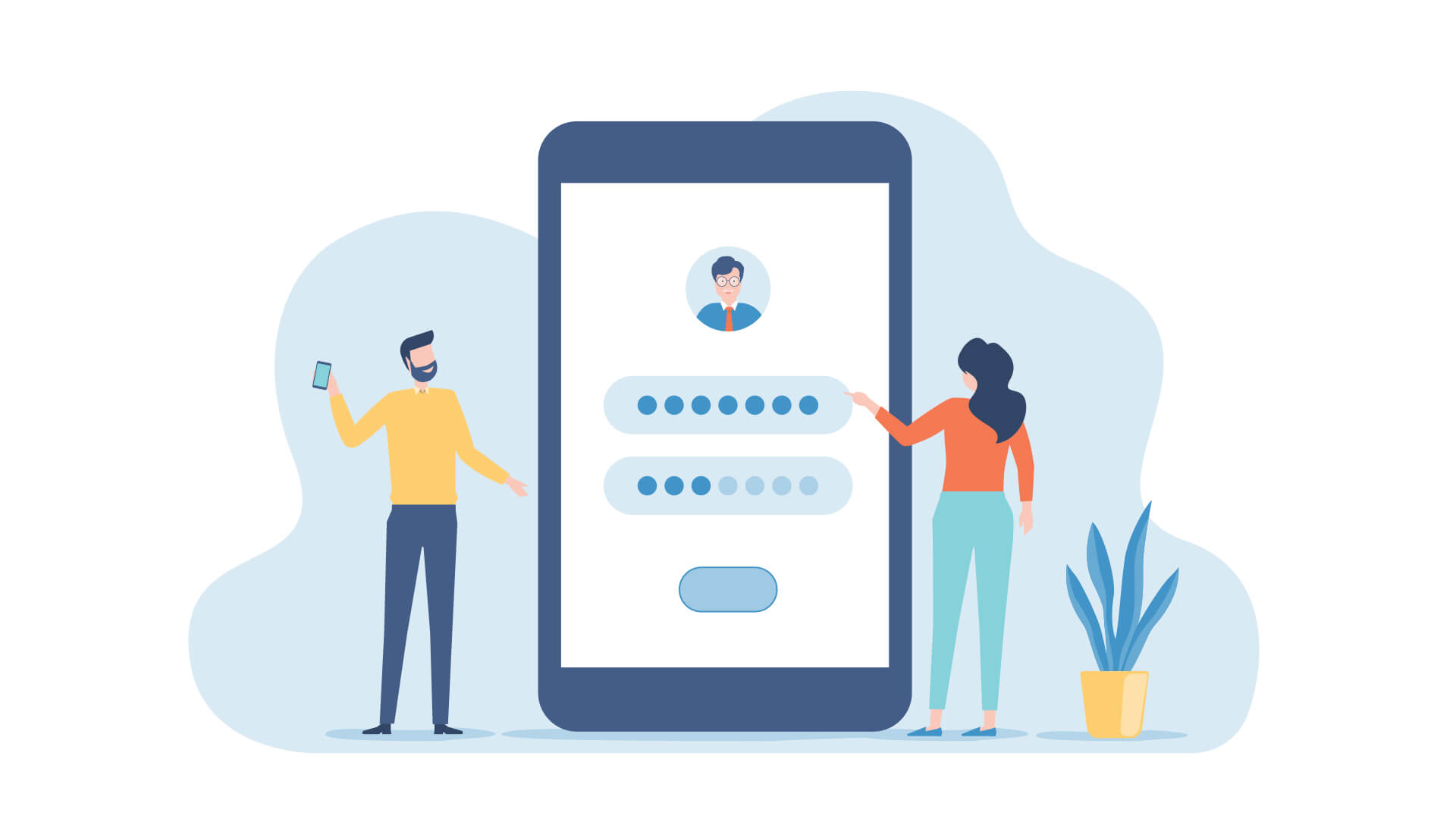Warmup 106
For today's warmup, we need to log into Photoshop again. Some settings about our accounts need to be updated.
1. Open the Creative Cloud Desktop Application.
2. Log out from the icon menu in the upper-right-hand corner.
3. Login again with your school email and password.
4. Select the account that says "PXU Digital Photo" if you select the other one, your Adobe CC account will not work.